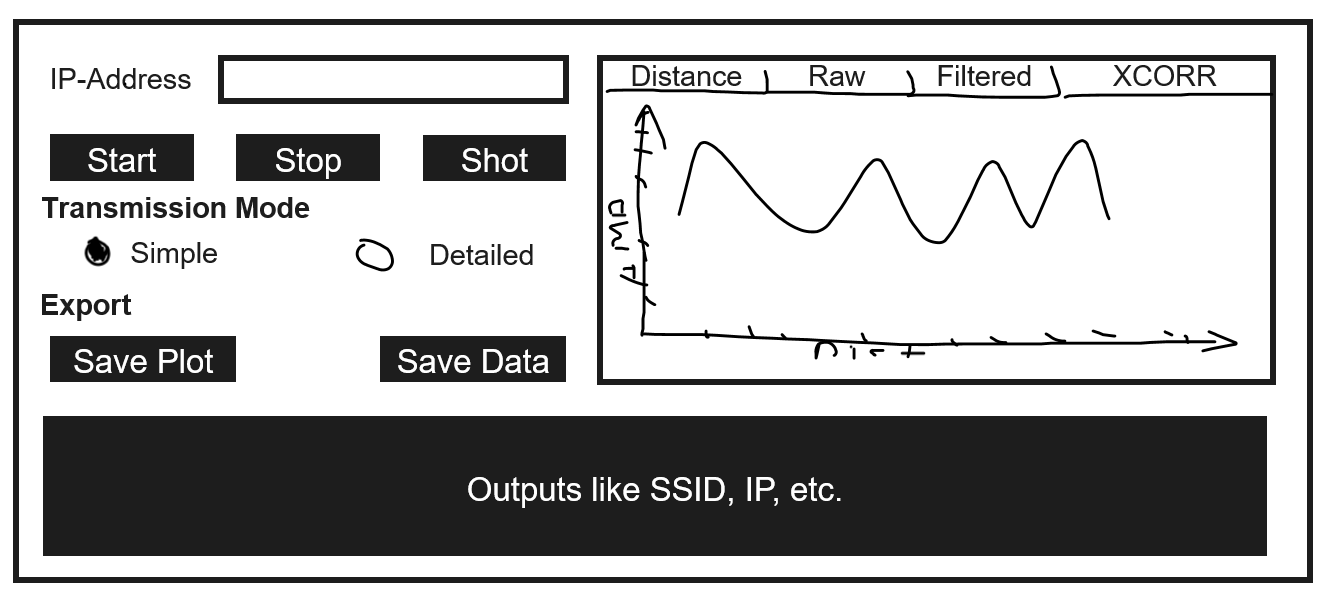Ultrasonic Ranging WiFi GUI
This project is in an early draft state. The WiFi GUI currently supports only raw data streaming with the provided Arduino WiFi example. Many UI elements are placeholders and non-functional.
Introduction
For the whole ultrasonic implementation info etc, refer to main Ultrasonic Ranging page. This page focuses on differences: WiFi implementation and GUI.
Current status
A draft GUI (WiFi_GUI.mlapp) is now included. In its current form, the GUI works with the UltraSound-WiFi-GUI, but displays only raw signals. The GUI application will need to be adapted to get the full detailed readings.
Functional UI elements:
- IP Address text field (to target the device on the network)
- Start and Stop buttons (begin/end raw data streaming)
- Main Axes (live plot for incoming raw data)
The other UI elements are non-functional dupes and will still have to be implemented.
TO DO:
- Filtered / XCORR / Distance buttons
- CLI for outputs
- simple / detailed data transmission
- save plots / data
- proper axis names
- if the data is not received due to poor connection, don’t crash the app, just skip one iteration and clean the buffers
Current draft:
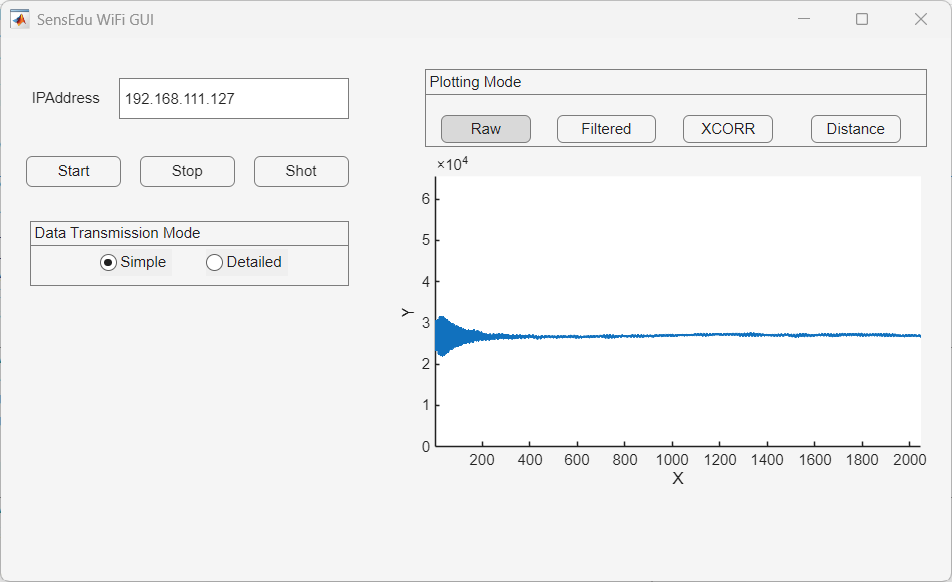
Full planned sketch: